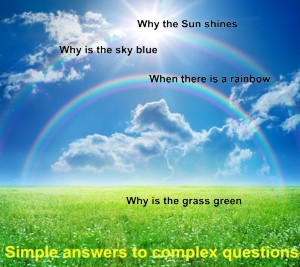Speed ok
"Speed o'key" is a software application intended to determine typing speed in any text editor.
After starting the program its window is displayed in the lower left corner of the screen, always on top. The program icon is placed in the system tray. ![]()
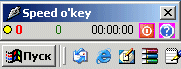
Typing parameters are shown in the program window as follows (from left to right):
1. Status indicator. Red color indicates that the speed meter is off, green color means the program is on, yellow color means "Pause".
2. Average typing speed.
3. Number of typed characters.
4. Time of typing.
5. Stop button.
6. Help button.
The speed meter starts automatically when a user presses at least three keys within one second. "On" state is shown by changing indicator's color ![]() . When ON, the meter counts all hits on the keyboard excluding Shift, Ctrl, Alt, Backspace, Enter, Tab, PageUp, PageDown, Home, End, Insert, Delete, CapsLock, and arrow keys.
. When ON, the meter counts all hits on the keyboard excluding Shift, Ctrl, Alt, Backspace, Enter, Tab, PageUp, PageDown, Home, End, Insert, Delete, CapsLock, and arrow keys.
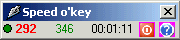
If a user does not press any key within 3 seconds, the meter automatically switches to "pause" mode, which is shown by changing indicator's color ![]() . The meter automatically turns on when user starts typing again, however idle time is not taken into account.
. The meter automatically turns on when user starts typing again, however idle time is not taken into account.
To stop the meter press the red button. "Off" state is shown by changing indicator's color ![]() . The meter does not count any key hits in this mode.
. The meter does not count any key hits in this mode.

To activate the program press the red button again. The "On" state is shown by changing indicator's color.
To reset the meter click on the color indicator.
There are two hot key combinations in the program:
Alt+Z - minimize/restore the program window to/from the system tray.
Alt+X - turn the meter on/off (similar to red Stop button).
All these actions are available in the right-click menu of the system tray icon.
If the program window is minimized into the system tray, all the program functions remain active. The program status is indicated by color indicator of the icon in the system tray. (yellow - Pause, green - Active, red - Stop).
Good Luck!
Top ⇑