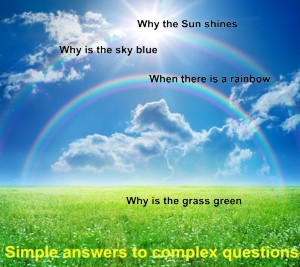Blind Typing history
Mass use of keyboard devices has a history of 130 years. First, type-writers were used, then telegraphic machines and computers at the very end. Due to invention and quick and wide spreading of personal computers, millions of people all over the world work using keyboard every day both for carrying out their job tasks and other things not connected with a job.
Back in 1874, when the first serial production of type-writers started, no one thought about how to use them in the best possible way. Even using two fingers, the copyist could work 2-3 times faster than rewriting things by hand. Time flew and soon there appeared capable people who mastered their typing without any visual control. Their productivity stood out by virtue of effectiveness. Different approaches in typing without looking at the keyboard were implemented. The most successful was the one when every finger had a fixed set of keys for working. Soon it was named 'blind ten-fingers typing'.
The problem of quick typing is extremely topical these days because of time when the keyboard will completely supplant pencils and pens in our life. The ability to blind type is quite important as poking the keyboard with one finger and constant shaking of the head both seem very funny. Also it looks like one does not know his or her computer at all, even if this is completely wrong.
Typing should be nice and fast. To be a skilful typist and learn blind typing people don't need a special talent but a zeal, initial education, and constant practice.
Keyboard simulator "Key o'key" will help you master blind type techniques.
The keyboard simulator "Key o'key" is made for learning blind computer typing by using all 10 fingers.
By completing all the studying course, you will type at least with the speed of 200-250 chars per minute (ch/min) and with minimal errors quantity (not more than 1%). This will let you type the standard page (about 1800 chars, including spaces) for 8-10 minutes. So for one hour of your working time you would type 5-6 pages of the printed text. That's a nice time saving for those who type too much, isn't it?
Top ⇑